.jpg?width=546&name=SE_BlogPost_OrderPickUpExpectations21_670x470-blue%20(1).jpg)
Shoppers are buying bikes and cycling gear online more than ever and they expect the order pick up process and timeline to be clearly communicated.
Free up your phone lines and reduce order management time by using our tools and recommendations to let customers know when their order will be ready before they need to ask.
Increase efficiencies with automatic alerts
When your customer completes a purchase on your website, they are excited to get their new gear and get out to ride asap. While the stoke for riding is high, the understanding around order processing and procedures is understandably low.
In order to help keep your customers happy and in the know, we have three main tools to automatically inform them you’ve received their order and when they can pick it up.
Order Confirmation Page Message
The first customizable message your customer is presented with post purchase is your order confirmation page message. This is an excellent place to set fulfillment timing expectations and let the customer know what the next step in getting their gear is. We recommend keeping this message short while anticipating the customer’s needs:
Thank you for your order
We have received your order and will send you an email when it is ready for pickup or has been shipped. Please allow up to 48 hours for processing of in-stock products.
To edit your order confirmation page message go to Commerce>Catalog Settings in your site manager.
Order Confirmation Email
When a customer submits an order, they will automatically receive an email confirming and thanking them for their purchase.
In order confirmation emails, you have two opportunities to share pick up expectations and business information. One message appears at the top of the email, above the order summary. The second message appears below the order summary. We recommend prioritizing messaging, while keeping it brief, accordingly.
In your top message, we recommend reiterating a similar, simple message to your order confirmation page message. Keeping this message short will allow your essential information to be clearly comprehended.
We received your order and are working on it now. We’ll contact you as soon as it is ready for pickup or has shipped. If you have any questions, please contact us at [phone number] or [email].
In your lower message, we recommend including supporting order information including pick up requirements and assembly timelines.
Please note that some items, including bikes, may require time for assembly. We’ll be in touch as soon as your gear is ready to go. Please bring your photo ID and credit card to pick up your order.
Did you find everything you needed? Shop for more cycling apparel and equipment online or contact us with any questions.
To edit your order confirmation email go to Orders > Order Notices in your site manager. You may preview your emails by clicking the blue preview link above the text entry boxes.
| Top tip from our experts: Have you made a purchase online recently? Take note of what your favorite stores are including in their order confirmation emails. We get inspiration from businesses inside and out of our industry. From shopping at your local grocery stores to booking a haircut online, what effective messaging have you seen lately? |
Send an Order Pick Up Email
Your website allows you to send an email from a customer’s order to let them know what day and time their order will be ready for pick up. For multi-location retailers, this email will also include your location they selected for pick up at checkout.
To send your customer email go to Orders > Open Orders in your site manager. After selecting the appropriate order, edit the order and scroll down to “Record Store Fulfillment”. Lastly, check the “send customer email” box, set your preferred date and time, and save changes.
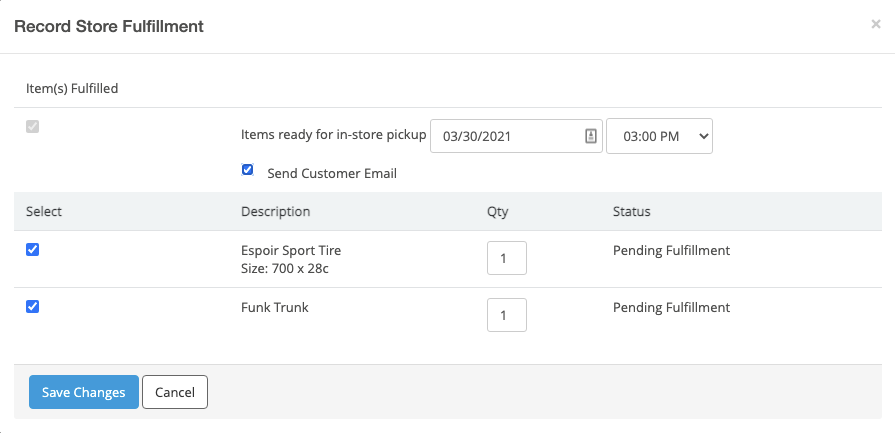
How can we help dial in your in-store pick up process?
Have additional questions or need assistance setting up your order fulfillment messaging? We’re your partner in ecommerce and are here to ensure your success. Reach out to support@smartetailing.com with your technical questions.

Comments