 Bikes and cycling gear are still in high demand as families seek safe and enjoyable ways to get out of the house this spring. We have new kids and family-focused landing pages with matching homepage highlights to help you get the word out about in-stock bikes and associated accessories. Easily customize the product displayed in each carousel to match your inventory. For your more experienced cycling enthusiasts, we also have new content featuring the latest technical gear.
Bikes and cycling gear are still in high demand as families seek safe and enjoyable ways to get out of the house this spring. We have new kids and family-focused landing pages with matching homepage highlights to help you get the word out about in-stock bikes and associated accessories. Easily customize the product displayed in each carousel to match your inventory. For your more experienced cycling enthusiasts, we also have new content featuring the latest technical gear.
Don't see marketing materials for the product categories that you want to promote? Want something customized to fit your landscape? Reach out to our support team or your marketing account representative today - we would love to help you get what you need to increase sales online and in-store.
 Rides are More Fun With the Whole Crew
Rides are More Fun With the Whole Crew
Help families in your community put those stimulus payments to good use with bikes for the whole family. This landing page content subtly suggests making a wise investment in short term fun and long term health with new cycling gear.
Found in the Page Library under Products > Bicycles > Rides are More Fun With the Whole Crew
 Keep the Kids Movin'
Keep the Kids Movin'
As much as we love our kids, getting them outside this spring is high on every parent’s to-do list. This content has a useful breakdown of kid’s bike sizes by age and height as well as a few suggested safety add-ons to guide parents through the new kid’s bike purchase process.
Found in the Page Library under Products >Bicycles > Keep the Kids Movin'
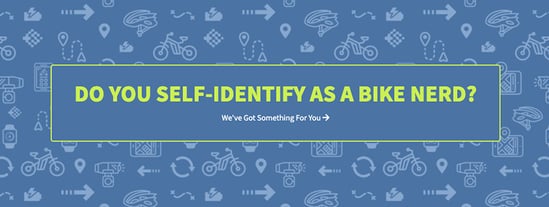 Cycling Technology Guide
Cycling Technology Guide
New cyclists and kids aren’t the only shoppers out there! Feature something for everyone with this tech-centric page that displays computers, helmets, and more. Customize the product carousels to showcase all of the new gear that you have in stock for your most dedicated riders.
Found in the Page Library under Products > Gear > Cycling Technology Guide
Refresh Your Homepage
Responsive home page highlights can now be found at the bottom of each corresponding landing page in the SmartEtailing Page Library.
Step One: Find Your Content
To access the new responsive highlights, go to Content Manager > Page Editor and click the "Page Library" tab.
Step Two: Import Your Page
Choose your new responsive page and import it into your library by clicking the yellow icon in the Action column. You will be prompted to select a folder for the new page and given the option to set the imported page to active.
Step Three: Add the Highlight to Your Home Page
Click the “Your Pages” tab and locate your new page. Select the Edit icon to open the page, then scroll to the bottom to find the responsive highlight content as well as detailed instructions for installation.

Comments